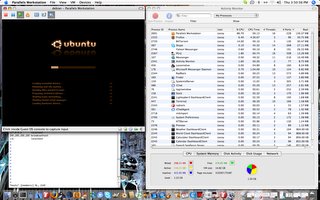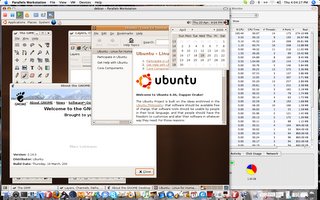several posts ago, i mentioned getting a
macbook pro. well i had that cancelled because i really needed a new computer and couldn't wait for a few more weeks. so instead, i picked up a brand new intel core duo-based
iMac.
my imac is an 1.83 ghz, 17" lcd, 1.5gb ram, 160gb sata drive, with frontrow, isight, the mighty mouse, keyboard and a 2.1 harman/kardon sound stick 2.
right now i only have 512mb because the local apple center didn't have a 1gb stick and i was asked to bring the unit back this coming week of the 20th for it. no prob.
right now with only 512mb, i have no complaints. and this coming from a guy who demands more ram. nothing beats, more ram, i know.
this machine is my first mac. i've been a pc user since i was 10. i have been using pcs for 16 years. and this is the first time i have ever powered open a mac. or even touched one.
the white screen booted. and the local tech at the imac store walked me through the registration process. and introduced me to the dock, and stuff.
while i'm not new to unix boxes, the interface was kind of familiar. it was like kde. make a change, and the system would automatically adapt to it. wow. no need to select "apply" it just worked.
the mighty mouse is another device that took some getting used to. i'm used to feel the buttons on my mouse. here i had to adjust to the fact that all i needed to do was move the mouse to click. and plus the fact that i have at least 5 buttons all could be programmed to do a specific task.
wow.
when i brought the unit home and got it out of the box, all i had to do was plug the unit in, configure my pppoe stuff and off it went. of course it was the first time in years i turned to the help menu to figure things out. but yes it did work on the first try. all i needed was to put my user name and password for the dsl modem and off it went. all systems go.
now, if you're expecting to start working right away you'll probably could. osx has the browsers, a copy of office test drive, ilife and all the neat stuff. but being me, i was looking for xcode, particularly gcc. now i'm sure more mac users don't need gcc. thats fine. so i went to
apple's developer center. being already a registered user long before i got the mac, i logged in and fetched xcode. ok, its an 800mb download, no big right? in this day and age of broadband internet, thats nothing. hell pirates on the net can fetch gigabytes of stolen movies with today's tech.
now, apple is great in offering xcode 2.2 as a download but they could at least provide a torrent file or at least enable people to resume download if they get cut off. i had to restart my download at least 5 times. i'm sure a lot of people would love to develop using xcode for the mac, if they could have the free development tools with less trouble.
now while downloading i was playing with the stuff. truly, osx just gets you to start working on your office, or personal stuff as soon as you plug in the unit and log in. you can't beat that kind of service. it just works.
i installed my
camino browser, downloaded
adobe acrobat reader (osx already has a pdf viewer and a browser) but i prefer my apps over the default stuff that goes with osx but for most users, everything just works on the fly--- flash, pdf viewer, java, python, vim, etc.
performance. i haven't ran any benchmarks on this machine. but at 512mb, i've yet to experience a system slowdown. or a chappy mp3 playback. i don't know about any rosetta stuff if any of my apps are working by running through rosetta. my browser, the camino is already universal binary. and ilife is already universal. so i really wouldn't know. but so far, i'm very very happy with its performance. and i expect better as the ram gets bigger this coming week.
there was a slight hitch though. i've noted in two incidence that the keyboard stopped working. i was merely browsing. what i did was remove and reattach the keyboard and it worked. so far thats my biggest complaint. and there is also that slow loading of a disc, which to me seemed to take longer than in the windows world. i don't know. it was just an impression, never actually timed it.
the superdrive without an eject button does take getting used to. coming from the pc world, our optical drives have buttons outside for physical eject.
another stuff that took a bit of getting used to is installing apps. to me the dmg thing is like mounting an iso image in linux--- via loop back but without the commandline stuff. i don't know how osx does it or if it does something similar. but its a good way of doing things.
i also miss wget, and other normal tools i'd have running on linux from the get go. but since this machine is more geared towards the general user, i'm sure apple didn't feel the need to include them as default stuff.
overall, being a newbie in the macworld, wow it blew me away. i have a windows laptop and a linux box at home. i'm utterly convinced that i'd be buying macs for my desktops and notebooks for years to come and that linux for me will be for my business server space. i love my mac. seriously. it just works.